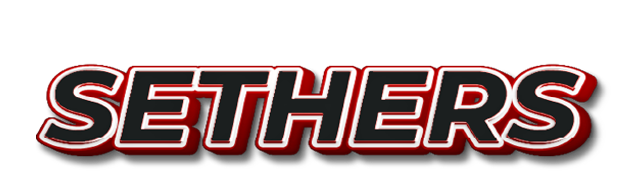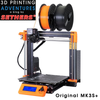How to Generate an STL File With ChatGPT...
In the world of 3D printing and computer-aided design (CAD), STL (STereoLithography) files are widely used to represent 3D models as a series of connected triangles. These files are essential for creating physical objects using 3D printers, CNC machines, and other additive or subtractive manufacturing technologies. In this blog post, we'll explore how you can leverage the power of ChatGPT to generate STL files for your 3D printing projects.
Understanding STL Files
Before diving into the process of generating STL files with ChatGPT, let's briefly discuss what STL files are and how they work. An STL file contains a mesh of triangular facets that represent the surface geometry of a 3D object. Each facet is defined by three vertices and a normal vector that indicates the orientation of the triangle.
There are two types of STL files: ASCII and binary. ASCII STL files store the geometry information in a human-readable format, making them easy to edit but larger in size. On the other hand, binary STL files use a more compact format, which is ideal for 3D printing as it reduces file size and processing time.
Generating STL Files With ChatGPT
ChatGPT, powered by OpenAI's advanced language model, can be utilized to generate STL files by following a few simple steps. Here's how you can do it:Step 1: Define the 3D Object
Start by describing the 3D object you want to create in as much detail as possible. Provide information about its shape, dimensions, features, and any specific characteristics you want to include.For example, if you want to generate a simple cube, you can describe it like this:
- "I want to create a cube with sides measuring 50 mm each. The cube should have sharp edges and a smooth surface."
Step 2: Convert Description to 3D Model
Next, use ChatGPT to convert your description into a 3D model representation. You can ask ChatGPT to visualize the object or provide the necessary geometric data to create the model.For instance, you can ask:
- "Can you visualize a cube with sides measuring 50 mm each?"
- "Please provide the XYZ coordinates of the vertices of a cube with sides measuring 50 mm each."
Step 3: Generate the STL File
Once you have the 3D model representation, it's time to generate the STL file. You can use software tools such as Blender, FreeCAD, or OpenSCAD to convert the model into an STL format.For Blender:
- Import the 3D model created by ChatGPT.
- Ensure the model is correctly scaled and positioned.
- Export the model as an STL file, choosing the binary format for optimal file size.
- Import the 3D model or recreate it using the provided geometric data.
- Adjust the model as needed.
- Export the model as an STL file, selecting the binary option.
- Use the geometric data provided by ChatGPT to create the 3D model in OpenSCAD.
- Fine-tune the model parameters if necessary.
- Export the model as an STL file in binary format.
Step 4: Validate and Prepare for Printing
Before sending the STL file to your 3D printer, it's essential to validate it using software like MeshLab or Netfabb. These tools can check for errors, such as non-manifold geometry or intersecting faces, and repair them if needed.
Once the STL file is validated, you can use slicing software such as Cura, Simplify3D, or PrusaSlicer to prepare it for printing. Adjust settings like layer height, infill density, and support structures based on your printer and material specifications.
Tips for Better Results
- Be specific and detailed in your description of the 3D object to ensure accurate modeling.
- Use clear and concise language when communicating with ChatGPT to avoid misunderstandings.
- Experiment with different software tools and workflows to find what works best for your needs.
- Check the scale and units of the 3D model before exporting it to STL to avoid size discrepancies.
Conclusion
Generating STL files with ChatGPT opens up exciting possibilities for creating custom 3D models without extensive CAD knowledge. By following the steps outlined in this guide and leveraging 3D modeling software, you can bring your ideas to life through 3D printing and manufacturing processes. Experiment, iterate, and enjoy the creative journey of turning digital concepts into tangible objects. Happy modeling!
_________________